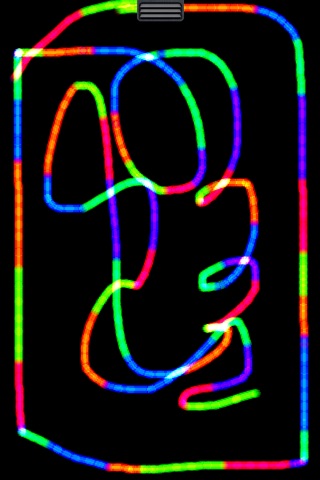
Doodle Finger app for iPhone and iPad
Developer: Kent Simon
First release : 03 Apr 2009
App size: 1.15 Mb
Draw with all five fingers at once, iPad ready! IPhone 5, Retina display its all there.
Have you ever become sleepy in a meeting? Has your mind begun to wander during class? Research published in “Applied Cognitive Psychology” shows that this is normal when you become bored, and that your brain is simply either shutting down or doing what it can to stay alert. The research also indicates that doodling will keep your mind active enough and still focus on the important (yet boring) matters at hand.
Doodle Finger will help you fulfill your brains need for stimulation and still allow you to focus on that boring mind numbing stuff you are being subjected to. Also doodle finger is not loaded with extra features like selecting color and line width to force your mind deeper into the act of doodling.
Doodle Finger is just a blank screen that draws in additive colors wherever you put your finger, tap for a single dot, hold your finger in one spot for longer and get a brighter dot. As you draw moving your finger at different speeds effects the rate of color change and brightness. Remove you finger for more then 5 seconds and the screen will begin to fade to black, stop the fade by drawing some more. You can save your artwork by doing a screen capture (home and off button at same time.)
If someone ever gives you a hard time, always remember. 1) Adjust the settings to clear automatically so the screen will clear after 5 seconds (hiding any evidence.) and 2) When you mention the research about staying alert and retaining more information, dont mention the part about it being boring.
